 While I was playing with the new SolusOS 2 alpha release I stumbled across a great extention for Inkscape, called Sozi. You can use it to create fantastic presentations or slideshows, but in a completely different way. With Sozi you have total creative freedom! And did I mention you can use them with every modern browser, without needing Sozi itself to run the slideshow? Yes, you can even add Sozi-slideshows to your website. Forget Powerpoint, forget Impress: Give Sozi a try and you’ll love it!
While I was playing with the new SolusOS 2 alpha release I stumbled across a great extention for Inkscape, called Sozi. You can use it to create fantastic presentations or slideshows, but in a completely different way. With Sozi you have total creative freedom! And did I mention you can use them with every modern browser, without needing Sozi itself to run the slideshow? Yes, you can even add Sozi-slideshows to your website. Forget Powerpoint, forget Impress: Give Sozi a try and you’ll love it!
Let’s take a look!
Like I said, Sozi is an extension for Inkscape, an opensource vector graphics editor, available for Linux, Windows and Mac. You use it to create .svg-files. SVG stands for scalable vector graphics.
How does it work? Well, Sozi does not work with dias. You use Inkscape to create a poster. On it, you place all the information you want to share with your public. For example like this:
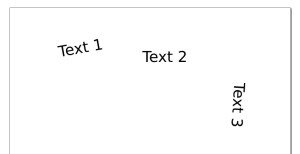 Now create a rectangle around the first text and select the rectangle like this:
Now create a rectangle around the first text and select the rectangle like this:
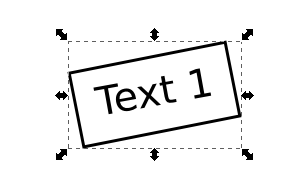 Now select the Extensions menu and choose Sozi. Two new windows appear:
Now select the Extensions menu and choose Sozi. Two new windows appear:
Now press the little “+” button at the left bottom of the window with the “Sozi” label.
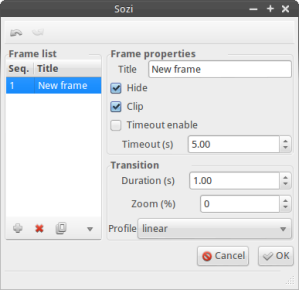
Your rectangle is added to the presentation. We’ll leave the other settings as they are and press “ok”. You’ll notice that the other windows disappears together with the Sozi screen. In fact that screen freezes Inkscape so nothing can be altered while you are using Sozi. Now you can repeat this for the other texts. When you are done, save the inkscape file.
Now open the file in a browser. Your presentation is ready! Because Sozi auto-zooms to make the rectangle fit your screen, there’s room for many slides on one Inkscape page. If you rotate the rectangle, Sozi rotates the entire page so the rectangle is shown straight-up. If you add curved lines to the page, with color if possible, it’ll make your presentation look fresh. Of course you can add images too. In the extensions, below the Sozi option, there is another option called “Sozi extras”. You can use it to add video or audio to your slideshow. I did not test this.
Unfortunately WordPress does not allow me to upload SVG-images, but on the Sozi website, you can find several examples.
How do you install Sozi?
On the installation page at the Sozi website you can see that currently packages are available for Archlinux, Ubuntu, Debian and Fedora. Also instructions for a Windows installation can be found there.
Conclusion
I am glad I discovered Sozi and I have decided to start using it regulary for my daily work. I hope it will make people curious and enthousiastic. I suggest you give it a try too!

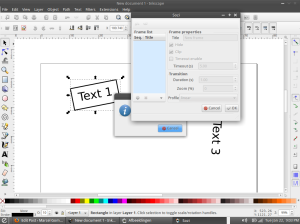
Thanks a lot for sharing! With this, I can say bye to Prezi!
Thanks very much for the information. I am using it now and am impressed: however, their site seems to be done and I can’t access any documentation: this link (http://sozi.baierouge.fr/wiki/en:tutorial) gives me a 404 error.
Do you have any information on the project, or where I might find documentation or even source code?
Best,
Rob.
Hi Robert,
Unfortunately I have notpaid much attention to the available documentation. I just gave Sozi a try and did not need a manual to get it to work. I hope the project stays active.
Thanks for the reply. I see now their website is back online, and they have an active GitHub repo: https://github.com/senshu/Sozi
So it seems like the project is going well.