 After writing a post about Archlinux removing the installer I promised I would take a look at one of the Archlinux derived distributions, to see if they would make Archlinux available for a larger public. A name mentioned often on several websites was Manjaro and when they recently announced a new release, I decided to have a go with it. So I downloaded the latest KDE-version, 0.8.3., and placed the DVD in my laptop.
After writing a post about Archlinux removing the installer I promised I would take a look at one of the Archlinux derived distributions, to see if they would make Archlinux available for a larger public. A name mentioned often on several websites was Manjaro and when they recently announced a new release, I decided to have a go with it. So I downloaded the latest KDE-version, 0.8.3., and placed the DVD in my laptop.
Installation
After booting the DVD I saw a menu where I could choose to boot Manjaro in graphics mode, in graphics mode with nonfree drivers and in text mode.
I was able to select a language too. There are 17 languages available, including, German, French, Spanish, American and Brittish English, Italian, Polish and Ukranian. A funny option is the posibility to set the timezone.
After selecting American English and my own (dutch) timezone, I chose the option to install Manjaro with Non-free drivers.
KDE booted and then I was in for an unpleasant surprise! One of the reasons I chose Manjaro for, was the wonderful screenshot with the black and green wallpaper I had seen on several occaisions. It looks like this:
But the actual screen I got was this one:
A rather default, pale KDE desktop. You understand I was a bit disappointed. I checked the available wallpapers, but could not find the nice wallpaper I was hoping to see.
After this, I tried to get wireless working. It worked out of the box.
On the desktop I saw an icon for the Manjaro CLI Installer. So I decided to give it a try! And in fact it is what it says: A commandline installer. You get to choose between a stable installer, or a testing installer with options like btrfs and software raid. I chose the stable installer. It’ s a pretty simple installation. After setting the partitions the software is copied to the hard drive. No package selection is available. After this, I created a user, set my locale and the installation was done. Then is was time for a reboot.
Working with Manjaro
Of course Manjaro is a very up-to-date distro. Archlinux is great in delivering a pretty stable bleeding edge environment. Manjaro does not use the Arch repositories, but has its own, that follow the Arch repos within a few days. This way, they can prevent the system from breaking.
Manjaro does not have too many packages installed by default, but you have a functional desktop at your disposal. Being Arch derived, you will have to use pacman to install, update or remove software. One huge advantage of using Manjaro is the fact that you have a rolling distro. This means that, in theory, you only have to install it once. After that, you continue to have to latest version by just updating the system. And using pacman is not so difficult. Although a nice GUI would be nice. There have been pacman GUIs in the past, but they just did not seem to do the job.
Issues
No distribution is perfect. I tried to access a samba share in my network, but Manjaro could not find it. The solution to this problem was found in the Archlinux Wiki. After installing the smbclient package (“pacman -Sy smbclient” using sudo or as root), the problem was solved. I also tried to open an .avi file, but after the dragon player opened, nothing happened. I had to install VLC to play the movie. I suppose you could find more bugs like this in every distribution.
Conclusion
After having played a bit with Manjaro, I have to say they did a nice job of making Archlinux easier to install for the not-so-tech people. At this moment, you cannot compare Manjaro with Ubuntu, Mint, SolusOS and such. Manjaro delivers a functional Archlinux system, but it should be seen as a base install. And being Archlinux based, it continues to be a distro for the advanced Linux user. If you want to change stuff, it will have to be done the Arch way. But hey, there’s nothing wrong with that!

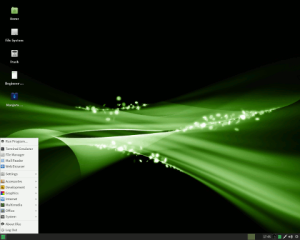

Try the Xfce version.
the black and green screenshot is of the xfce release
You would expect the KDE version to look the same.
You’re right, especially when ALL the other spins have that wallpaper. Not sure why, but they obviously went for the vanilla option for KDE.
Why? kubuntu doesn’t look the same as ubuntu, lubuntu or xubuntu 🙂
Yes, I was also disappointed to see the gray wallpaper when I tried the KDE version. I had the xfce version on my laptop for a long time with no problems and recently switched to the cinnamon spin just for testing purposes. Manjaro remains one of my favorite distros, alongside Netrunner and Voyager 12.10.
Nice review, thanks! Convinced me to try it out. Aching to try this ‘pure systemd experience’. Want to try something other than Debian/Ubuntu based. Downloading in 5… 4… 3…
Grab the tarball on the left
https://git.manjaro.org/manjaro-linux-graphics/manjaro-wallpapers/trees/master
yaourt -S manjaro-clean-colored-wallpapers
yaourt -S manjaro-artwork-extra
I’ve been running Manjaro Xfce for several weeks now and am highly impressed. I was an XP user for 10 years and only started exploring Linux 2 months ago. I enjoyed Mint but find Manjaro super-fast, rock solid and surprisingly newbie-friendly for an Arch-based OS. I’m now running my business on it & can’t recommend it enough. j
Great to hear someone has found Linux to be the ultimate OS! Spread the word!
After a test of a week, i like Manjaro with xfce 4.10. Very snappy, easy to install and pacman does its job great and very quickly. Im an intermediate linux user since a couple of years who used ubuntu, linux mint just for a week and debian 7. I like the principe of a rolling release, stable release and actual software. I run Manjaro xfce 4.10 on a Dell netbook and still Debian 7 Testing with Xfce 4.10 on a PC Desktop. Great work brothers and I hope this distribution will survive many years :))
A nice wallpaper for Manjaro might be a wide aspect image of Mount Kilimanjaro in Africa.
Abstracted. Not too detailed. So as not to clash with the desktop icons.
I’m going to look for one that fits the bill.
With havin so much content and articles do you
ever run into any issues of plagorism or copyright infringement?
My blog has a lot of exclusive content I’ve either created myself
oor outsourced but it looks like a lot of it is poppig it up all
over the web without my authorization. Do you know any techniques to help prevent content from being stolen? I’d certainly appreciate it.
Hi Sterling Silver Jewellery,
To be honest: I do not write to make money (anymore), so I do not bother with checking if my writing shows up in different places.
I am happy to spread the word when it comes to Linux.
With kind regards,
Marcel.